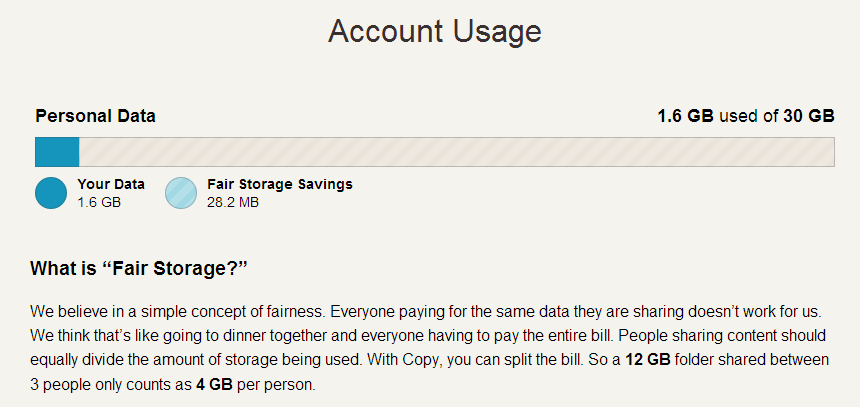I have been used Beyond Compare in my previous company for 3 years.
it's a great tool file comparision and folder comparsion.
Why I love it?
File Comparision:
- Two side file comparision is simple and smarter than other tool ( EXamDiff etc)
it try to find the context of source code and compare
- If there is only few characters changed in one particular line, it doesn't mark
entire line by one color, it marked only those changed characters,
which makes it more readable.
- Aligning option rocks , If the tool could not it smartly ,
You can align a chunk of code to other side manually.
say this is your content
--------------------------------
Before Manual Align
--------------------------------
Chunk 1 | Chunk 1
Chunk3 | Chunk 2
chunk 2 |
--------------------------------
Right Click on Chunk 2 on right hand side and say "Align"
now right click on Chunk 2 on left hand side and say align >
now the result will look like this.
--------------------------------
After Manual Align
--------------------------------
Chunk 1 | Chunk 1
Chunk3 |
chunk 2 | Chunk 2
--------------------------------
Folder Comparision:
I just love it's folder comparision.
I wish it was avaiable for Mac also, ireally have hard time in finding the folder diff on Mac
any of you know any simple and good folder diff tool on Mac?
- Easy to use -
a) in explore right click on any folder and say select for comparision
say your folder name was "xyz"
b) now right click on any other folder and say Compare with "XYZ".
- Filters and sesssion : I often compare my source code on one machine with source code
on other machine, which belong s to same source code repository.
I want to compare only source code file and not the binay files or intermeidates fiels
generated by developement tool
like Visual Studio generates PDB, IDL, etc ... so can just right click on one of them
say exclude, it will ask me , all files of this type or just this one, I say all files of this type...
and ingnores all the files of that type( PDB,IDL,....)
and now I can save the session and use the same session again , so that I don't need to
excude those files again.
- Auto refresh : If you keep FolderDiff Open on some interval it keep checking if there were any
changes.
- Cool color coding : color coding is a plus point from usability side
- Filters : you wan to see
- all files
- only differences
- only orphens
- orphens only on left side
- orphens only on right side.
Overall I love this utility and planing to buy it's next version Beyond Compare 3 very soon.