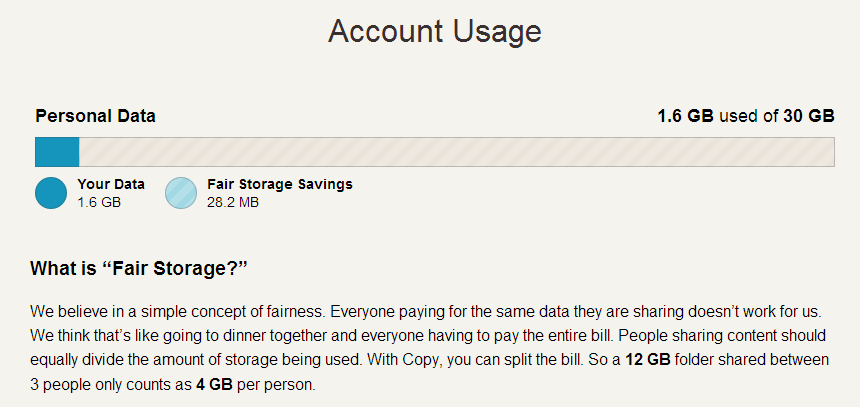Recently, Our www.AdobeKnowHow.com team had been to Goa for team outing with family.
It was such great 4 days trip after a hectic release. While on trip we dint worry about splitting the bill, we just recorded all expenses. After returning the bigger problem was how do we split the bills? Some were with family some were not, some dint booze while some did? some dint come for karwar trip.
We then found this super start app called SettleUp
It was such great 4 days trip after a hectic release. While on trip we dint worry about splitting the bill, we just recorded all expenses. After returning the bigger problem was how do we split the bills? Some were with family some were not, some dint booze while some did? some dint come for karwar trip.
We then found this super start app called SettleUp
- It allowed us to manage uneven share ( i.e. some people with family had three head or two head, while bachelors had only one head)
- It allowed one particular expenses to be shared among specific set of people, out of 9, 4 dint booze.
- Some places where credit card were not accepted, money was collected from all and we paid the bill.
At the end it just reduces the number of transactions that need to be done. If 'A' had to give 'B' 100 bucks and 'B' had to give 'C' 100 bucks. Summary would tell that 'A' need to pay 'C' 100 bucks.
When I read settleUp FB page or blog, they mentioned that Google is trying to patent algorithms that reduces the number of transactions in such group expenses.
Another good feature of this app was, not all group member need to install and sign-up for this. One person can do it for all, and later add group members, without affecting already entered transactions.
I guess it should be very good app for all flatemates/roommates, college students.
A big thumbs up to settleUp team.